This theme disables the blur effect, to activate it you can do it directly manually.
has an automated script to make the plasma desktop appearance change completely, from the position of the panels, to even the plasmoids and widgets with their respective settings, thanks to that, after activating the theme you will have a system same the screenshot.
no latte-dock required nor the manual installation of any plugin, provided that install this global theme from system preferences, activate the theme from system preferences in "global theme" remember to activate the "desktop design" box.
Here you can see the video of the process
https://www.pling.com/p/1976061/
Another way to install is to use the terminal, first download the ".tar.xz" file from the files tab right here, above, then open a terminal in the folder where the file was downloaded, and run the command:
kpackagetool5 -t Plasma/LookAndFeel -i Plasma-Elementary.tar.xzWell once I done this all dependencies will be installed and you can activate the theme from system preferences in "global theme" remember to activate the "desktop design" box
for manual installation it is necessary to install the following themes and plasmoids:






















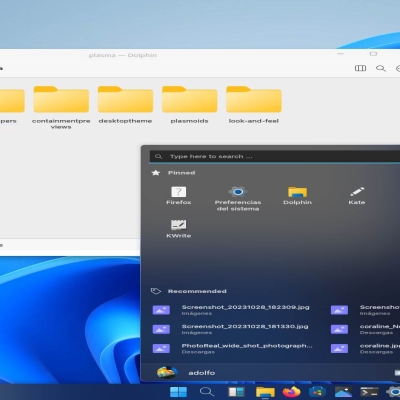


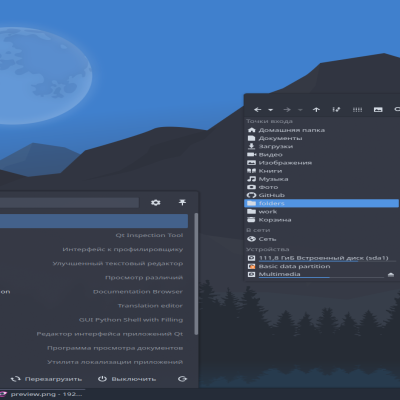

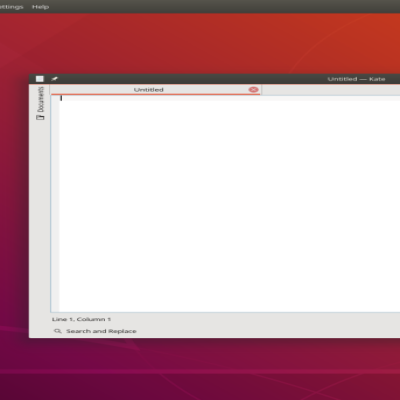
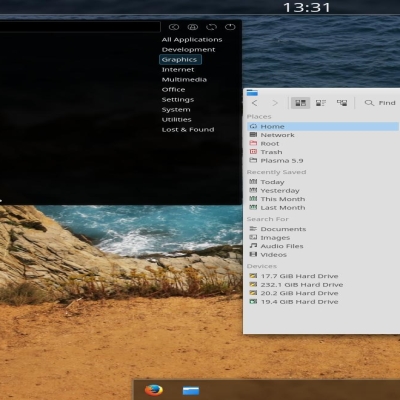
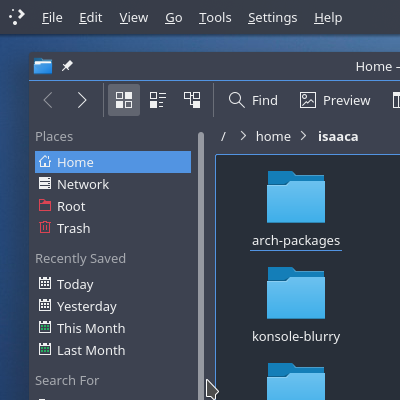
Ratings & Comments
5 Comments
Hello zayronXIO, Great work ! would you like to become a supporter for the KDE section, as I, and many other themers are doing? I see you have a lot of products published in the KDE store and It is actually very rewarding to support the paltform as a way of appreciation on your fellow-themer for their hard work
10 I love this theme... Could yo make a dark version, please...???
Hi, desafortunadamente siempre que lo descargo desde el panel de configuraciones tiende a desaparecer. PD: Te interesaría colaborar ?
Of course
Naisu!, te enviare un DM por DA, ya que por aquí no puedo.